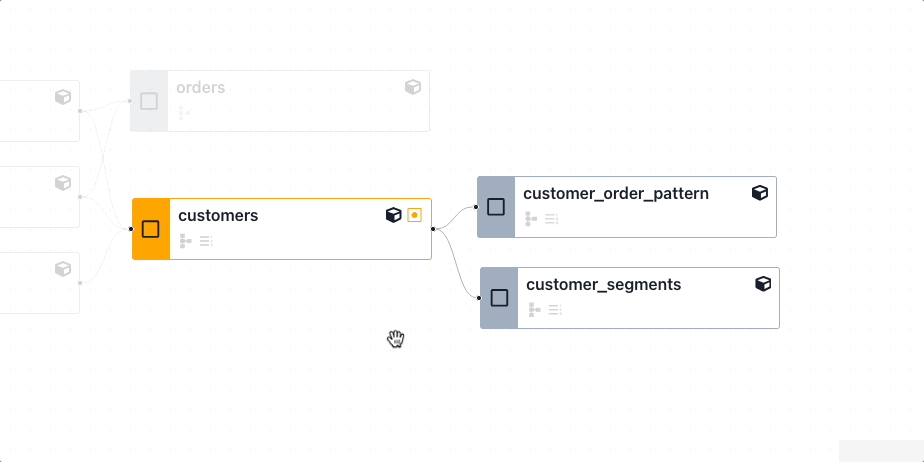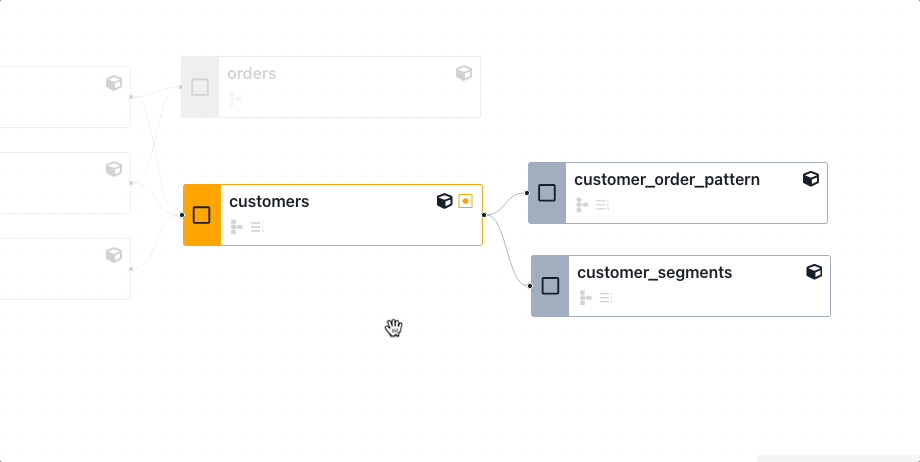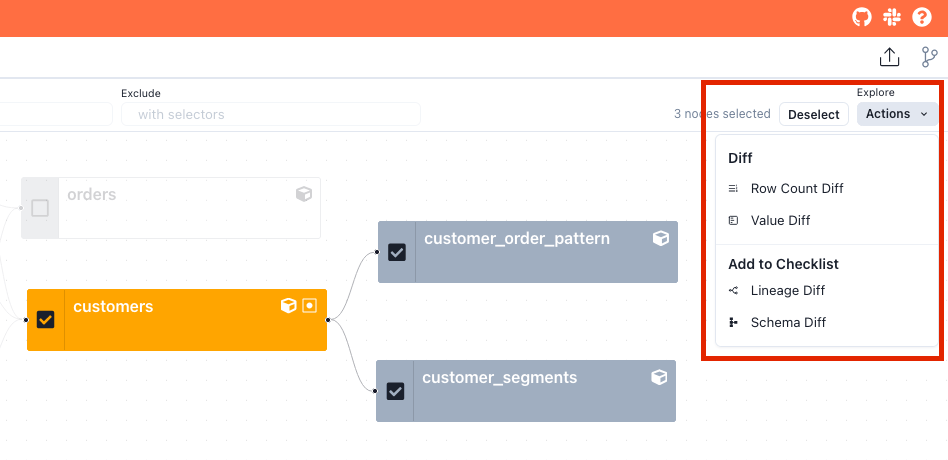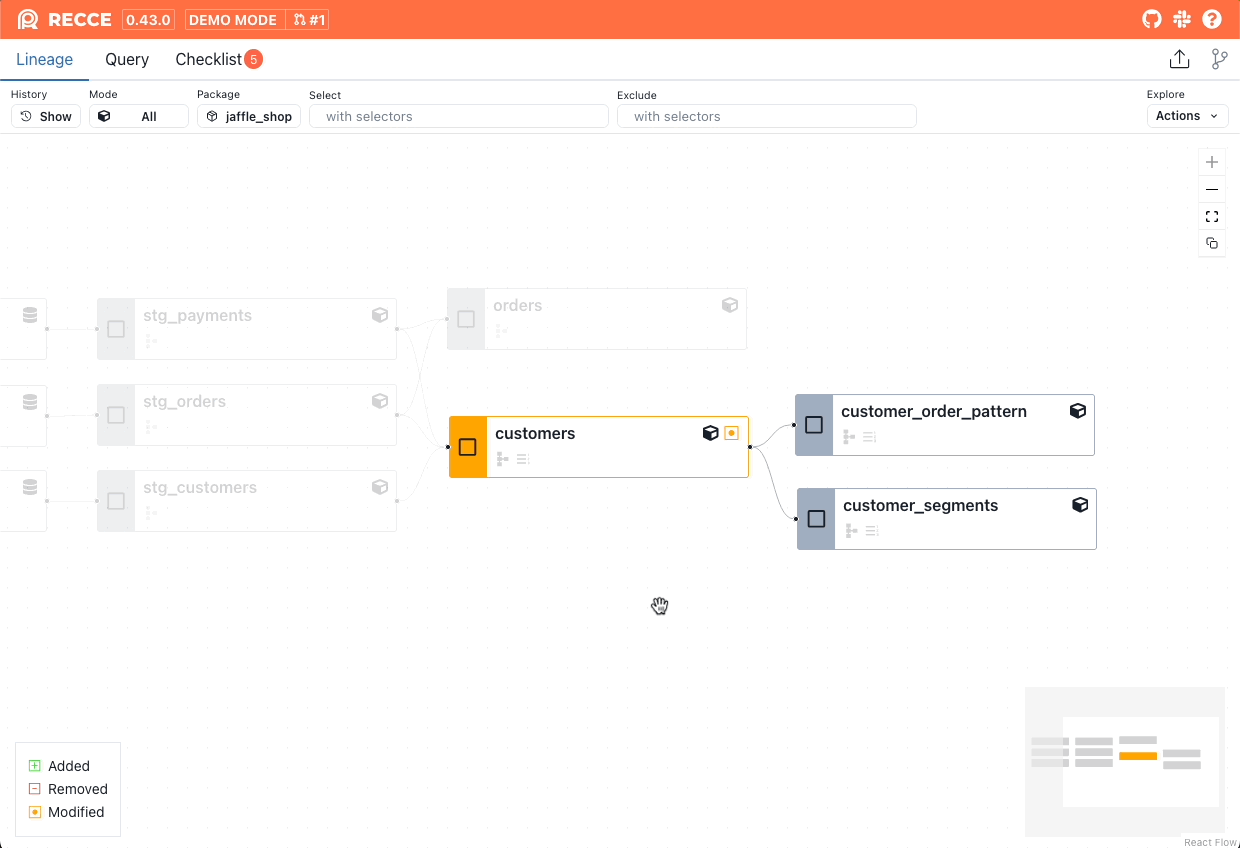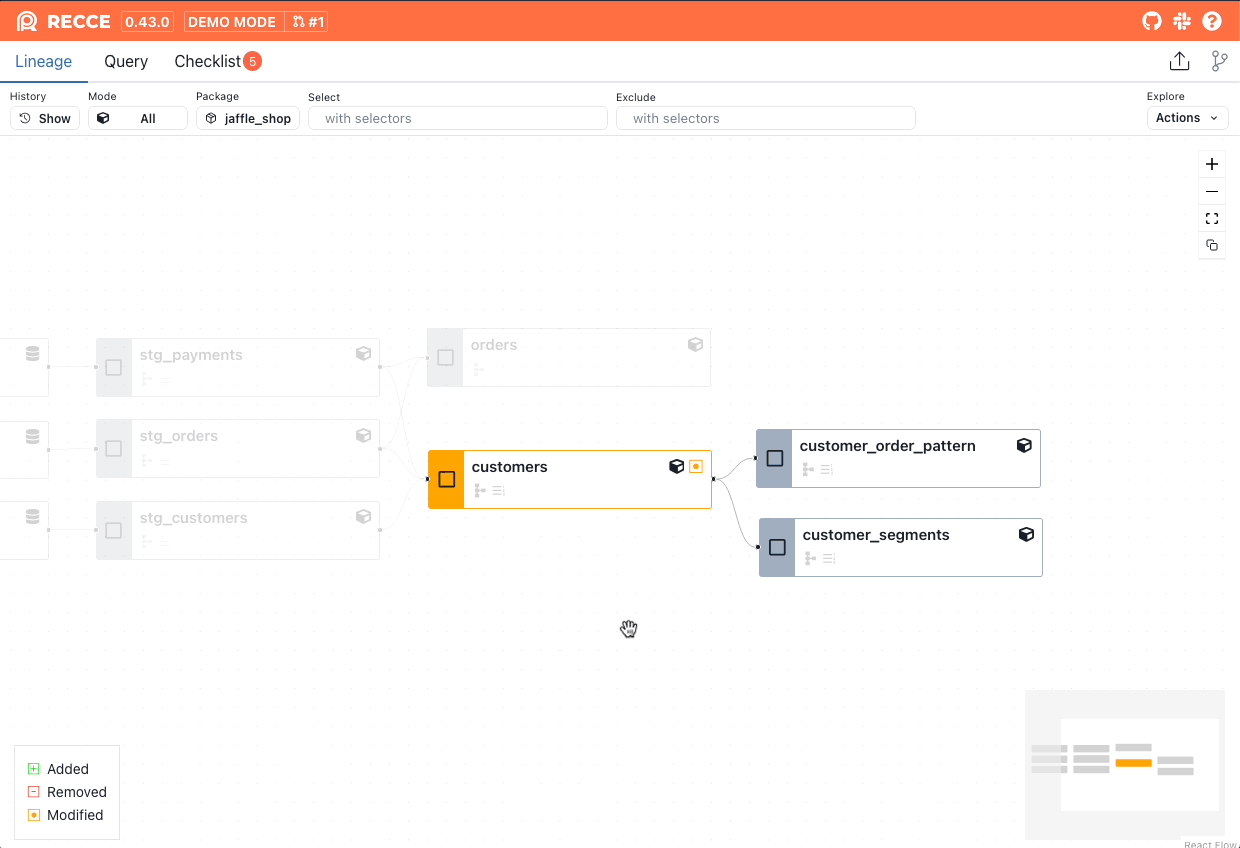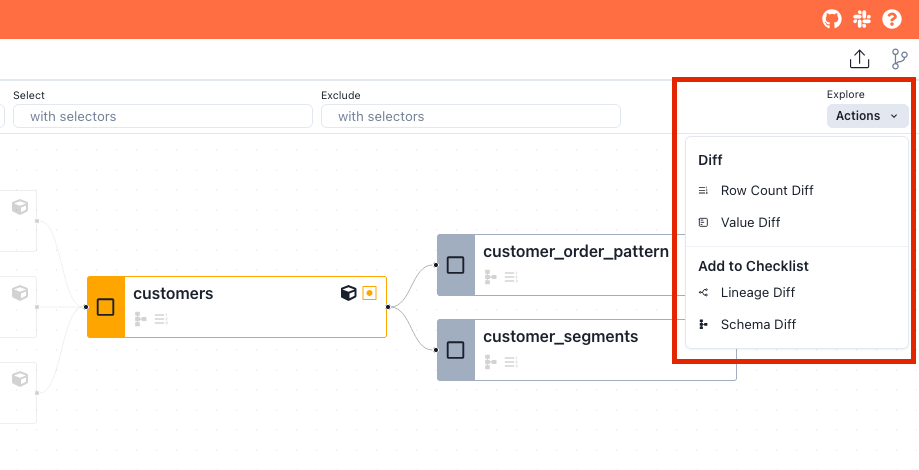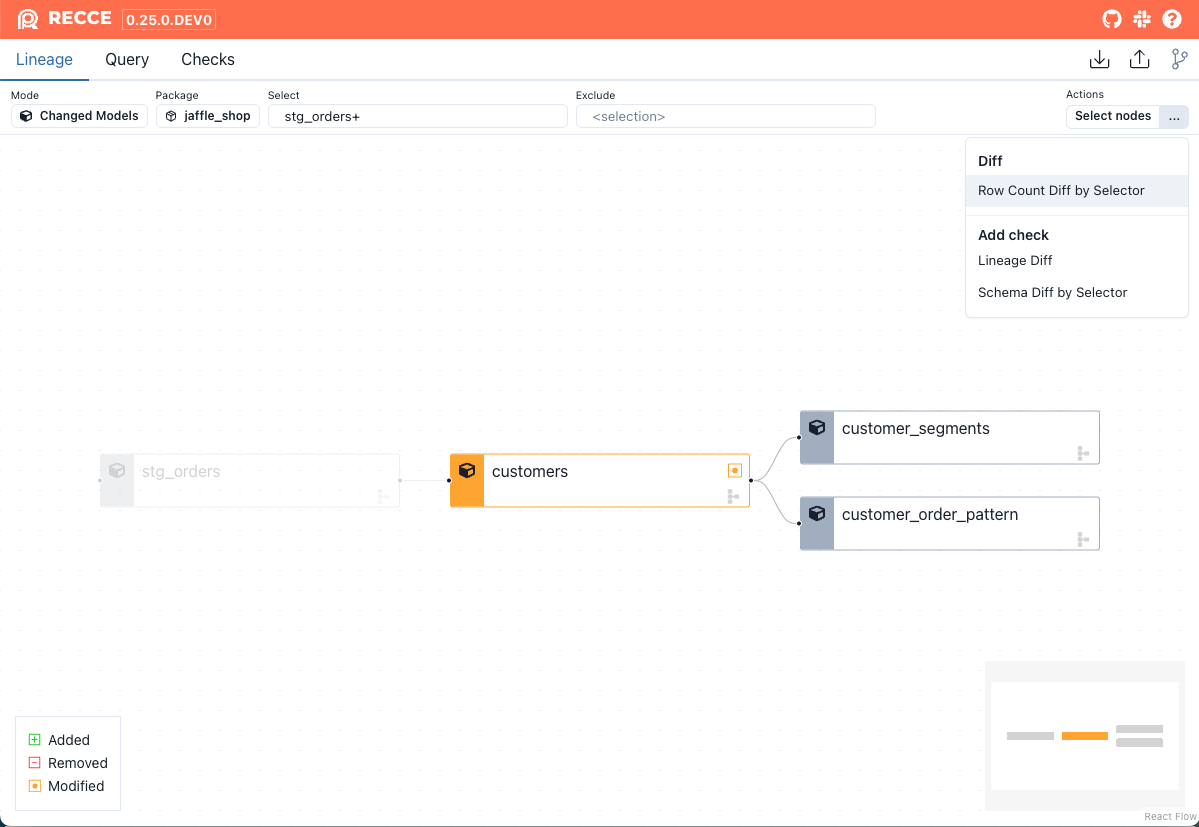Multi-Models
Multi-Models Selection
Multiple models can be selected in the Lineage DAG. This enables actions to be performed on multiple models at the same time such as Row Count Diff, or Value Diff.
Select Models Individually
To select multiple models individually, click the checkbox on the models you wish to select.
Select Parent or Child models
To select a node and all of its parents or children:
- Click the checkbox on the node
- Right-click the node
- Click to select either parent or child models
Perform actions on multiple models
After selecting the desired models, use the Actions menu at the top right of the screen to perform diffs or add checks.
Example - Row Count Diff
An example of selecting multiple models to perform a multi-node row count diff:
Example - Value Diff
An example of selecting multiple models to perform a multi-node Value Diff:
Schema and Lineage Diff
From the Lineage DAG, click the Actions dropdown menu and click Lineage Diff or Schema Diff from the Add to Checklist section. This will add:
- Lineage Diff: The current Lineage view, dependent on your model selection options.
- Schema Diff: A diff of all models if none are selected, or specific selected models.
Recce supports dbt node selection in the lineage diff. This enables you to target specific resources with data checks by selecting or excluding models.
Supported syntax and methods
Since Recce uses dbt's built-in node selector, it supports most of the selecting methods. Here are some examples:
- Select a node:
my_model - select by tag:
tag:nightly - Select by wildcard:
customer* - Select by graph operators:
my_model+,+my_model,+my_model,1+my_model+ - Select by union:
model1 model2 - Select by intersection:
stg_invoices+,stg_accounts+ - Select by state:
state:modified,state:modified+
Use state method
In dbt, you need to specify the --state option in the CLI. In Recce we use the base environment as the state, allowing you to use the selector on the fly.
Removed models
Another difference is that in dbt, you cannot select removed models. However, in Recce, you can select removed models and also find them using the graph operator. This is a notable distinction from dbt's node selection capabilities.
Supported Diff
In addition to lineage diff, other types of diff also support node selection. You can find these features in the ... button in the top right corner. Currently supported node-based diffs include:
- Lineage diff
- Row count diff
- Schema diff
Limitation
- "result" method not supported
- "source_status" method not supported.
- YAML selectors not supported.