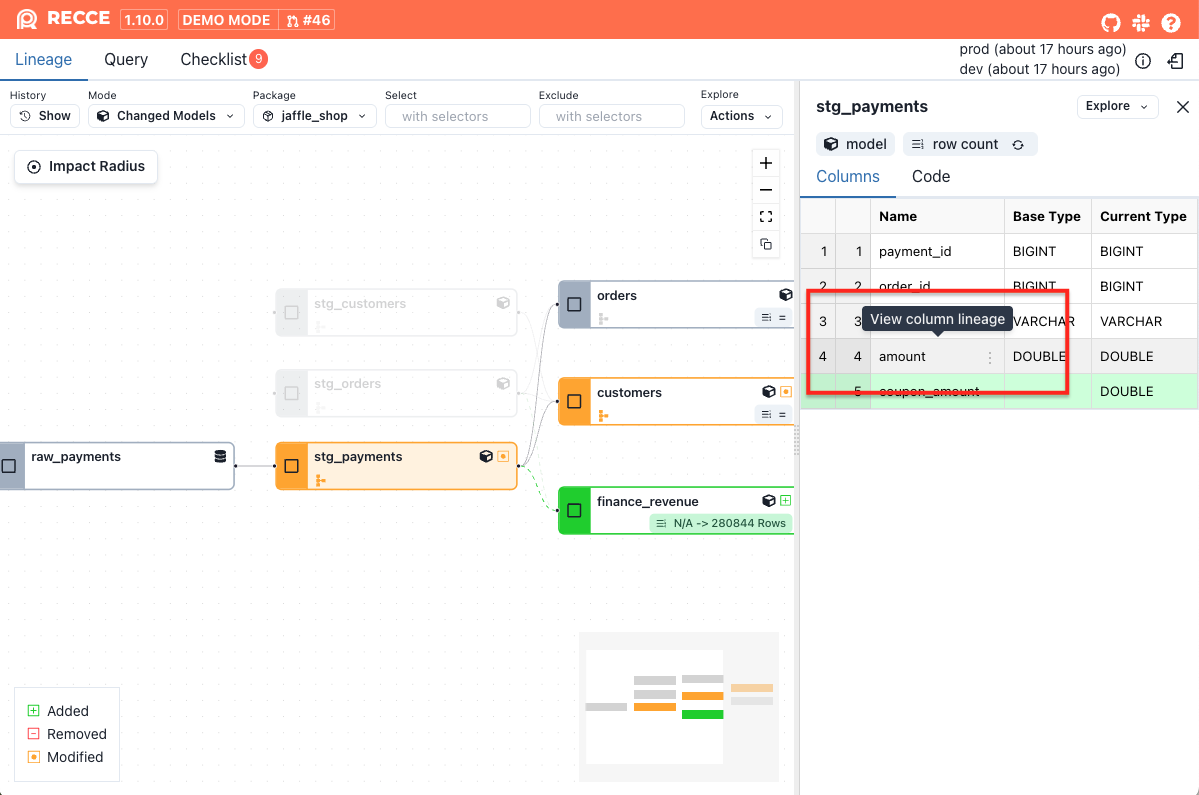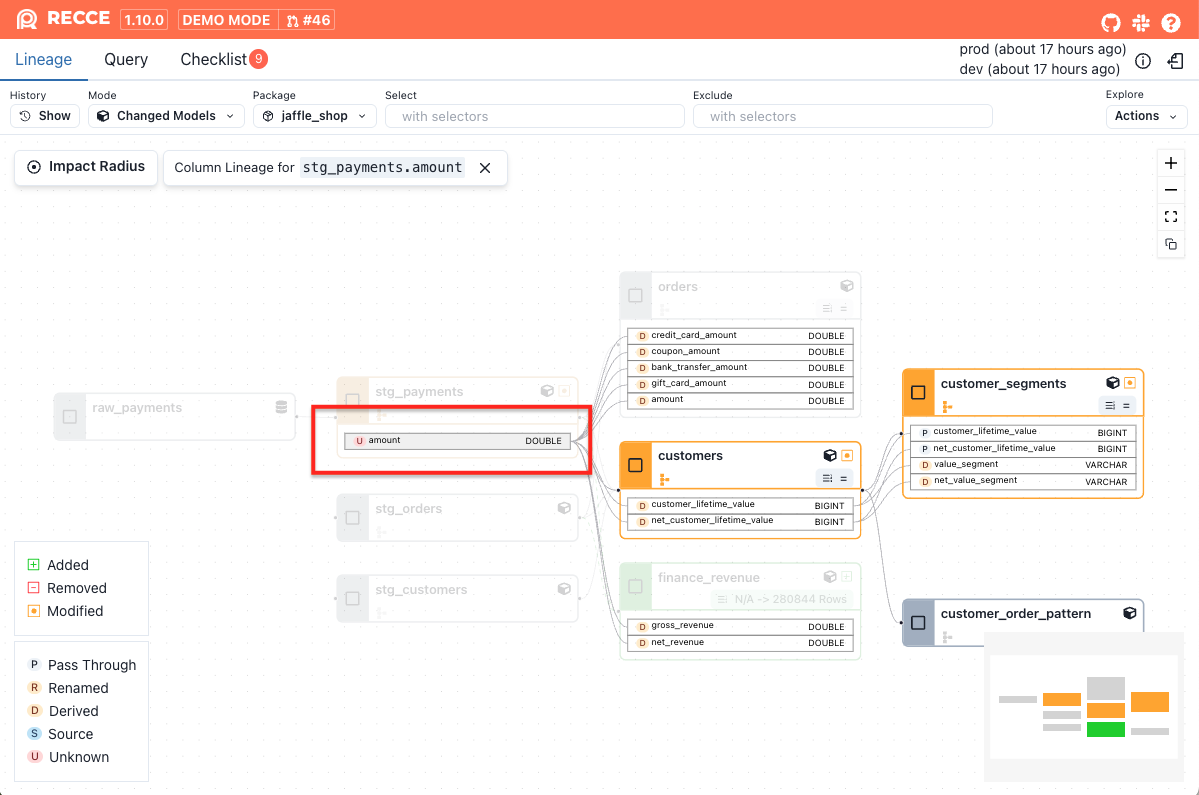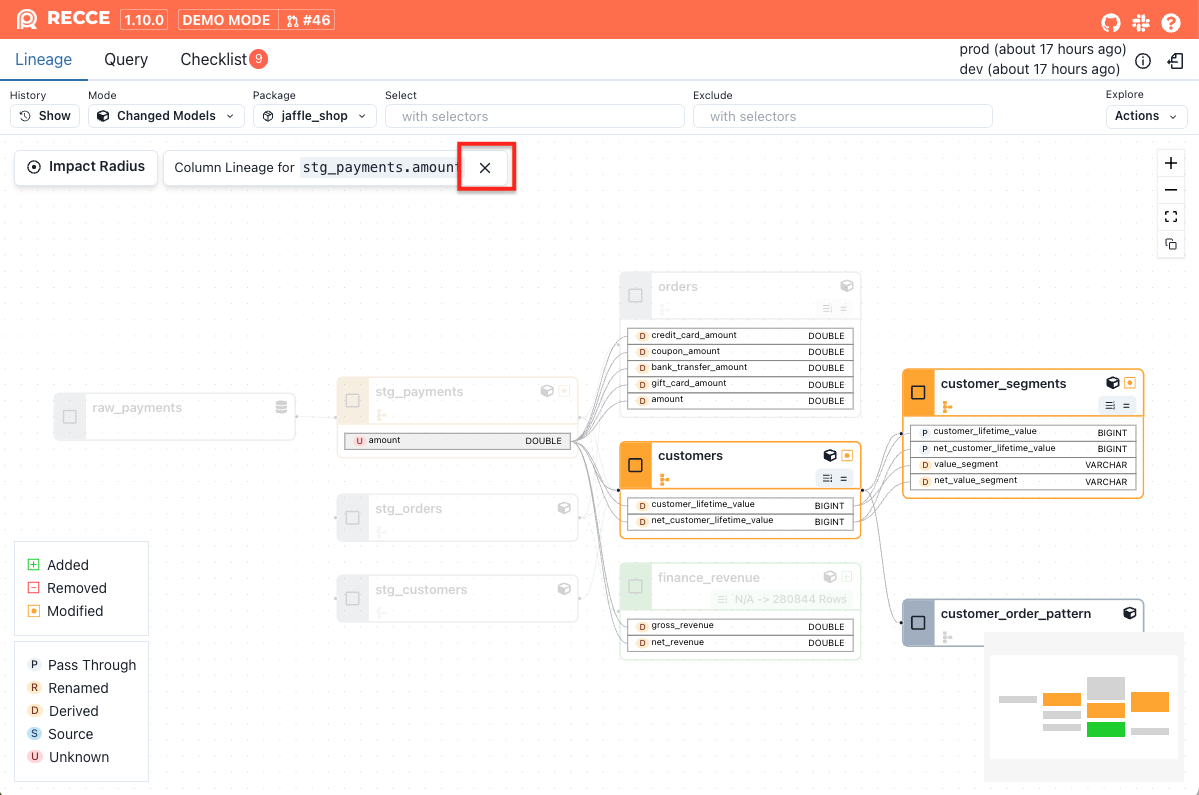Column-Level Lineage provides visibility into the upstream and downstream relationships of a column.
Common use-cases for column-level lineage are:
- Source Exploration: During development, column-level lineage helps you understand how a column is derived.
- Impact Analysis: When modifying the logic of a column, column-level lineage enables you to assess the potential impact across the entire DAG.
- Root Cause Analysis: Column-level lineage helps identify the possible source of errors by tracing data lineage at the column level.
Usage
-
Select a node in the lineage DAG, then click the column you want to view.
-
The column-level lineage for the selected column will be displayed.
-
To exit column-level lineage view, click the close button in the upper-left corner.
Transformation Types
The transformation type is also displayed for each column, which will help you understand how the column was generated or modified.
| Type | Description |
|---|---|
| Pass-through | The column is directly selected from the upstream table. |
| Renamed | The column is selected from the upstream table but with a different name. |
| Derived | The column is created through transformations applied to upstream columns, such as calculations, conditions, functions, or aggregations. |
| Source | The column is not derived from any upstream data. It may originate from a seed/source node, literal value or data generation function. |
| Unknown | We have no information about the transformation type. This could be due to a parse error or other unknown reason. |