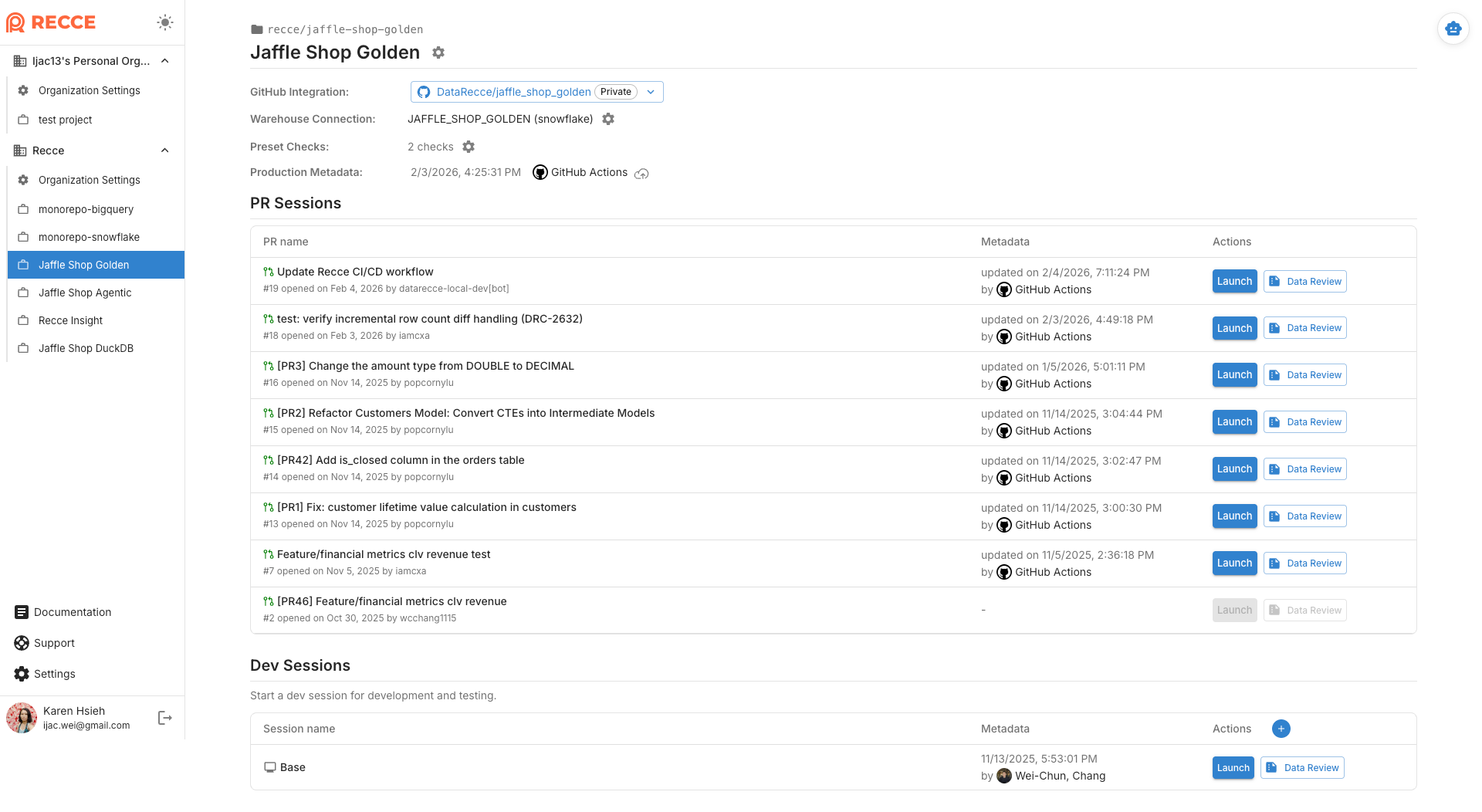Get Started with Recce Cloud
This tutorial helps analytics engineers and data engineers set up Recce Cloud to automate data review on pull requests.
Goal
Reviewing data changes in PRs is error-prone without visibility into downstream impact. After setup, the Recce agent reviews your data changes on every PR—showing what changed and what it affects.
To validate changes, Recce compares Base vs Current environments:
- Base: models in the main branch (production)
- Current: models in the PR branch
Recce requires dbt artifacts from both environments. This guide covers:
- dbt profile configuration for Base and Current
- CI/CD workflow setup
For accurate comparisons, both environments should use consistent data ranges. See Best Practices for Preparing Environments for environment strategies.
This guide uses Snowflake, GitHub, and GitHub Actions examples, but can be adapted to your configuration. The setup assumes:
- Production runs a full daily refresh
- No pre-configured per-PR environments exist yet
- Each developer has their own dev environment for local work
We'll configure CI to create isolated, per-PR schemas automatically.
Prerequisites
- Recce Cloud account: free trial at cloud.reccehq.com
- dbt project in a git repository that runs successfully: your environment can execute
dbt buildanddbt docs generate - Repository admin access for setup: required to add workflows and secrets
- Data warehouse: read access to your warehouse for data diffing
Onboarding Process Overview
After signing up, you'll enter the onboarding flow:
- Connect data warehouse
- Connect Git provider
- Add Recce to CI/CD
- Merge the CI/CD change
Recce Web Agent Setup [Experimental]
You can use the Recce Web Agent to help automate your setup. Currently it handles step 3 (Add Recce to CI/CD):
- The agent analyzes your repository and CI/CD setup
- You answer clarifying questions the agent asks about your environment strategy
- The agent creates a PR with customized workflow files
The agent covers common setups and continues to expand coverage. If your setup isn't supported yet, the agent directs you to the Setup Guide below for manual configuration. Need help? Contact us at [email protected].
Coming soon: The agent will guide you through steps 1–3, including warehouse connection, Git connection, and CI/CD configuration.
Setup Guide
This guide explains each onboarding step in detail.
First, go to cloud.reccehq.com and create your free account.
1. Connect Data Warehouse
- Select your data warehouse (e.g. Snowflake)
- Provide your read-only warehouse credentials
Note: This guide uses Snowflake. For supported warehouses, see Connect to Warehouse.
2. Connect Git Provider
- Click Connect GitHub
- Authorize the Recce app installation
- Select the repositories you want to connect
Note: This guide uses GitHub. For GitLab setup, see GitLab Personal Access Token.
3. Add Recce to CI/CD
This step adds CI/CD workflow files to your repository. The agent creates these automatically. For manual setup, create and merge a PR with the templates below.
Note: This guide uses GitHub Actions. For other CI/CD platforms, see Setup CD and Setup CI.
Set Up Profile.yml
The profile.yml file tells your system where to look for the "base" and "current" builds. We have a sample profile.yml file:
<your-dbt-project-name>:
target: dev
outputs:
dev:
type: snowflake
account: "{{ env_var('SNOWFLAKE_ACCOUNT') }}"
user: "{{ env_var('SNOWFLAKE_USER') | as_text }}"
password: "{{ env_var('SNOWFLAKE_PASSWORD') | as_text }}"
role: DEVELOPER
database: cloud_database
warehouse: LOAD_WH
schema: "{{ env_var('SNOWFLAKE_SCHEMA') | as_text }}"
threads: 4
## Add a new target for CI
ci:
type: snowflake
account: "{{ env_var('SNOWFLAKE_ACCOUNT') }}"
user: "{{ env_var('SNOWFLAKE_USER') | as_text }}"
password: "{{ env_var('SNOWFLAKE_PASSWORD') | as_text }}"
role: DEVELOPER
database: cloud_database
warehouse: LOAD_WH
schema: "{{ env_var('SNOWFLAKE_SCHEMA') | as_text }}"
threads: 4
prod:
type: snowflake
account: "{{ env_var('SNOWFLAKE_ACCOUNT') }}"
user: "{{ env_var('SNOWFLAKE_USER') | as_text }}"
password: "{{ env_var('SNOWFLAKE_PASSWORD') | as_text }}"
role: DEVELOPER
database: cloud_database
warehouse: LOAD_WH
schema: PUBLIC
threads: 4
In this sample:
- Base uses the
prodtarget pointing to thePUBLICschema (your production data) - Current uses the
citarget with a dynamic schema viaenv_var('SNOWFLAKE_SCHEMA')
The ci target uses an environment variable for the schema name. In pr-workflow.yml below, we set SNOWFLAKE_SCHEMA: "PR_${{ github.event.pull_request.number }}" to create isolated environments per PR (e.g., PR_123, PR_456). This isolates each PR's data so multiple PRs can run without conflicts.
NOTE: Ensure your data warehouse allows creating schemas dynamically. The CI runner needs write permissions to create PR-specific schemas (e.g.,
PR_123).
About Secrets
The workflows use two types of secrets:
GITHUB_TOKEN: automatically provided by GitHub Actions, no configuration needed. This is used by the GitHub integration you just set up to connect the results of the call to Recce.- Warehouse credentials: your existing secrets for dbt (e.g.,
SNOWFLAKE_ACCOUNT,SNOWFLAKE_USER,SNOWFLAKE_PASSWORD). If your dbt project already runs in CI, you have these configured.
Set Up Base Metadata Updates
The Base environment should reflect the dbt configuration in the main branch. Example workflow file: base-workflow.yml
name: Update Base Metadata
on:
push:
branches: ["main"]
schedule:
- cron: "0 2 * * *"
workflow_dispatch:
concurrency:
group: ${{ github.workflow }}
cancel-in-progress: true
jobs:
update-base-session:
runs-on: ubuntu-latest
timeout-minutes: 30
permissions:
contents: read
steps:
- name: Checkout code
uses: actions/checkout@v4
- name: Setup Python
uses: actions/setup-python@v5
with:
python-version: "3.11"
cache: "pip"
- name: Install dependencies
run: pip install -r requirements.txt
- name: Prepare dbt artifacts
run: |
dbt deps
dbt build --target prod
dbt docs generate --target prod
env:
DBT_ENV_SECRET_KEY: ${{ secrets.DBT_ENV_SECRET_KEY }}
SNOWFLAKE_ACCOUNT: ${{ secrets.SNOWFLAKE_ACCOUNT }}
SNOWFLAKE_USER: ${{ secrets.SNOWFLAKE_USER }}
SNOWFLAKE_PASSWORD: ${{ secrets.SNOWFLAKE_PASSWORD }}
SNOWFLAKE_DATABASE: ${{ secrets.SNOWFLAKE_DATABASE }}
SNOWFLAKE_WAREHOUSE: ${{ secrets.SNOWFLAKE_WAREHOUSE }}
## Add this part
- name: Upload to Recce Cloud
run: |
pip install recce-cloud
recce-cloud upload --type prod
env:
GITHUB_TOKEN: ${{ secrets.GITHUB_TOKEN }}
This sample workflow:
- Runs once a day
- Installs Python 3.11 and the contents of
requirements.txt, and recce-cloud - Calls
dbt docs generateto generate artifacts - Calls
recce-cloud upload --type prodto upload the Base metadata, usingGITHUB_TOKENfor authentication
To integrate into your own configuration, ensure your workflow includes the bolded steps.
Set Up Current Metadata Updates
The Current environment should reflect the dbt configuration in the PR branch. Recce provides an example workflow file: pr-workflow.yml
name: Validate PR Changes
on:
pull_request:
branches: ["main"]
concurrency:
group: ${{ github.workflow }}-${{ github.ref }}
cancel-in-progress: true
jobs:
validate-changes:
runs-on: ubuntu-latest
timeout-minutes: 45
permissions:
contents: read
pull-requests: write
steps:
- name: Checkout PR branch
uses: actions/checkout@v4
with:
fetch-depth: 2
- name: Setup Python
uses: actions/setup-python@v5
with:
python-version: "3.11"
cache: "pip"
- name: Install dependencies
run: pip install -r requirements.txt
- name: Build current branch artifacts
run: |
dbt deps
dbt build --target ci
dbt docs generate --target ci
env:
DBT_ENV_SECRET_KEY: ${{ secrets.DBT_ENV_SECRET_KEY }}
SNOWFLAKE_ACCOUNT: ${{ secrets.SNOWFLAKE_ACCOUNT }}
SNOWFLAKE_USER: ${{ secrets.SNOWFLAKE_USER }}
SNOWFLAKE_PASSWORD: ${{ secrets.SNOWFLAKE_PASSWORD }}
SNOWFLAKE_DATABASE: ${{ secrets.SNOWFLAKE_DATABASE }}
SNOWFLAKE_WAREHOUSE: ${{ secrets.SNOWFLAKE_WAREHOUSE }}
SNOWFLAKE_SCHEMA: "PR_${{ github.event.pull_request.number }}"
- name: Upload to Recce Cloud
run: |
pip install recce-cloud
recce-cloud upload
env:
GITHUB_TOKEN: ${{ secrets.GITHUB_TOKEN }}
This sample workflow:
- Runs on every PR targeting main
- Installs Python 3.11, dependencies from
requirements.txt, and recce-cloud - Creates a per-PR schema (
PR_123,PR_456, etc.) using the dynamicSNOWFLAKE_SCHEMAenvironment variable—this isolates each PR's data so multiple PRs can run simultaneously without conflicts - Calls
dbt docs generate --target cito generate artifacts for the PR branch - Calls
recce-cloud uploadto upload the Current metadata, usingGITHUB_TOKENfor authentication
To integrate into your own configuration, ensure your workflow includes the bolded steps.
4. Merge the CI/CD change
Merge the PR containing the workflow files. After merging:
- The Base workflow automatically uploads your Base to Recce Cloud
- The Current workflow is ready to validate future PRs
In Recce Cloud, verify you see:
- GitHub Integration: Connected
- Warehouse Connection: Connected
- Production Metadata: Updated automatically
- PR Sessions: all open PRs appear in the list. Only PRs with uploaded metadata can be launched for review.
5. Final Steps
You can now:
- See data review summaries in PR comments
- Launch Recce instance to visualize changes
- Review downstream impacts before merging
Verification Checklist
- Base workflow: Trigger manually, check Base metadata appears in Recce Cloud
- Current workflow: Create a test PR, verify PR session appears
- Data diff: Open PR session, run Row Count Diff
Troubleshooting
| Issue | Solution |
|---|---|
| Authentication errors | Confirm repository is connected in Recce Cloud settings |
| Push to main blocked | Check branch protection rules |
| Secret names don't match | Update template to use your existing secret names |
| Workflow fails | Check secrets are configured correctly |
| Artifacts missing | Ensure dbt docs generate completes before upload |
| Warehouse connection fails | Check IP whitelisting; add GitHub Actions IP ranges |